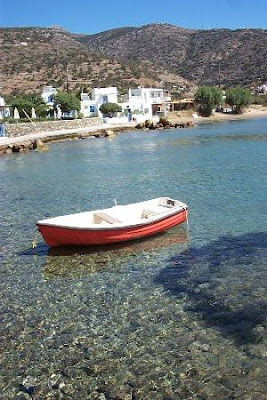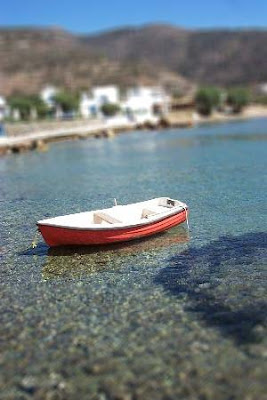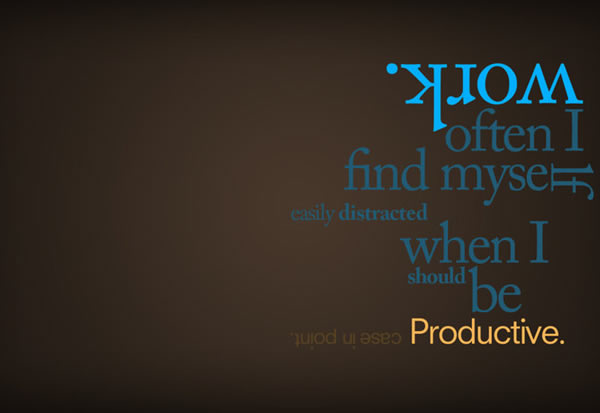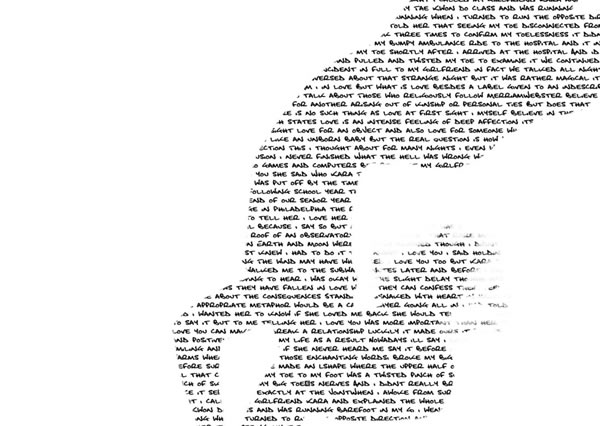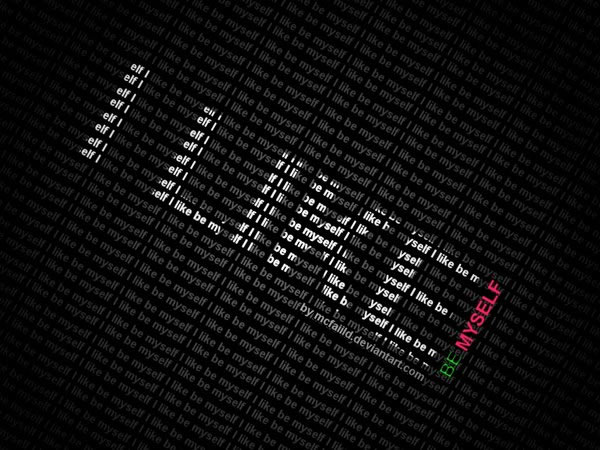I Miss you
(1280x1024, 95K)
Download Wallpaper
___________________________________________________________
(1280x1024, 95K)
Download Wallpaper
___________________________________________________________

3D Vehicles
(1600x1200, 188K)
Download Wallpaper
___________________________________________________________
(1600x1200, 188K)
Download Wallpaper
___________________________________________________________

Glow
(1600x1200, 176K)
Download Wallpaper
___________________________________________________________

Magic Valley
(1600x1200, 448K)
Download Wallpaper
_______________________________________________________________
 Eclipse
Eclipse
(1600x1200, 277K)
Download Wallpaper
_______________________________________________________________
 why so alone
why so alone
(1024x768, 167K)
Download Wallpaper
(1600x1200, 176K)
Download Wallpaper
___________________________________________________________

Magic Valley
(1600x1200, 448K)
Download Wallpaper
_______________________________________________________________
 Eclipse
Eclipse(1600x1200, 277K)
Download Wallpaper
_______________________________________________________________
 why so alone
why so alone(1024x768, 167K)
Download Wallpaper
credit to http://www.fantom-xp.com